30 Recommended Building Mods for Minecraft 1.20.6 Forge
Minecraft is an endless playground of creativity and imagination. Building, in particular, is one of the aspects that many players enjoy most passionately. Today, we’re going to introduce 30 recommended mods for Minecraft 1.20.6 Forge version that will make building even more enjoyable and efficient. These mods will take your building experience to the next level!

1. Chisel and Bits
Chisel and Bits is a mod that could be called a revolution in Minecraft architecture. This mod allows you to use blocks divided into 16x16x16 small pieces. This enables players to create much more detailed and sophisticated structures, breaking free from the 1x1x1 block limitation.
Key Features:
- Dividing blocks into small pieces (bits)
- Creating various shapes and patterns
- Crafting intricate decorative elements
- Expressing curves and diagonals
Building Tips:
- Adding intricate decorations to existing buildings
- Creating smooth curves for organic forms
- Crafting miniature structures
- Utilizing for furniture or prop design
With Chisel and Bits, you can add levels of detail to structures that were previously impossible. For example, you can engrave intricate patterns on castle walls or add delicate sculptures to interior decorations. You can easily create curved stairs or arched doorways, infinitely expanding the possibilities of construction.
2. Carpenter’s Blocks
Carpenter’s Blocks is a mod that allows you to apply various shapes and textures to existing Minecraft blocks. Using this mod, you can create blocks in various forms beyond the usual cuboid, such as sloped roofs, fences, doors, and beds.
Key Features:
- Creating various block shapes (slopes, corners, stairs, etc.)
- Applying textures of existing blocks to carpenter’s blocks
- Rotating and adjusting block orientation
- Adding various decorative elements (handles, torches, etc.)
Building Tips:
- Creating smooth sloped roofs
- Crafting various window frame designs
- Designing unique doors and fences
- Making furniture or decorations for interiors
By using Carpenter’s Blocks, you can make the exterior of buildings much more diverse and three-dimensional. For example, instead of a flat roof, you can create an elegant sloped roof, or add curved elements to straight walls. In interior design, you can also create furniture or decorations in shapes that were impossible in vanilla Minecraft, making spaces more rich and varied.
3. Architecturecraft
Architecturecraft is a mod that could be said to be for architects. This mod adds various architectural elements, allowing you to create more realistic and beautiful structures.
Key Features:
- Adding various types of pillars and capitals
- Enabling the creation of arches and vaulted ceilings
- Designing circular windows and round doors
- Providing intricate molding and cornice elements
Building Tips:
- Building Gothic-style cathedrals or palaces
- Designing classic-style mansions
- Adding arches and domes to Roman-style buildings
- Introducing curved elements to modern buildings
With Architecturecraft, you can implement designs similar to real buildings in the Minecraft world. For example, when building a majestic Gothic cathedral, you can easily create spires, arched windows, and vaulted ceilings. You can also complete more sophisticated designs by using round pillars or curved roofs when constructing modern buildings.
4. BiblioCraft
BiblioCraft is a mod that focuses on interior design and storage, adding various furniture and decorative items. This mod is particularly excellent for enriching interior design.
Key Features:
- Adding various bookshelves and display cases
- Decorative items such as clocks, picture frames, and lighting
- Luxurious wooden furniture (tables, chairs, desks, etc.)
- Functional furniture like tool racks and potion shelves
Building Tips:
- Decorating a cozy library or study
- Designing a luxurious dining room
- Creating a practical and beautiful kitchen
- Utilizing for workshop or laboratory interiors
BiblioCraft goes beyond simply adding furniture; it breathes life into buildings. For example, when designing a castle’s great hall, you can create a grand atmosphere using splendid chandeliers and decorative armor stands. When creating a cozy cottage in a rural village, you can create a warm atmosphere with modest bookshelves and wooden tables.
5. MrCrayfish’s Furniture Mod
MrCrayfish’s Furniture Mod is a mod that adds a large number of modern and functional furniture to Minecraft. Using this mod makes buildings in the game feel much more alive and practical.
Key Features:
- Various modern furniture (sofas, chairs, tables, etc.)
- Kitchen appliances (refrigerators, ovens, dishwashers, etc.)
- Bathroom items (toilets, shower booths, sinks, etc.)
- Electronics (computers, TVs, stereos, etc.)
Building Tips:
- Decorating realistic apartment or house interiors
- Designing functional kitchens and bathrooms
- Creating comfortable living spaces
- Utilizing for office or commercial space interiors
Using MrCrayfish’s Furniture Mod, you can create realistic living spaces in the Minecraft world. For example, when designing a modern city apartment, you can create an atmosphere that feels like you’re actually living there by placing sophisticated kitchen appliances, comfortable sofas, and large TVs. You can also complete more realistic interiors using tables, chairs, and lighting when creating commercial spaces like restaurants or cafes.
6. Decocraft
Decocraft is a mod that adds numerous decorative items and props to Minecraft. Using this mod, you can decorate the interior and exterior of buildings in more detail and richness.
Key Features:
- Various everyday props (cups, plates, vases, etc.)
- Models of appliances and electronic devices
- Sports equipment and hobby-related items
- Outdoor decorations (garden furniture, mailboxes, etc.)
Building Tips:
- Creating realistic kitchens and dining rooms
- Decorating hobby rooms or game rooms
- Making cozy living spaces
- Utilizing for garden or terrace designs
The advantage of Decocraft is that it can breathe life into spaces with small details. For example, when designing a kitchen, you can place cooking utensils on the counter and dishes and cups on the table to give a feeling of actual use. In the living room, you can add a sense of life by filling bookshelves with books and placing magazines on the coffee table. In outdoor spaces, you can create a richer environment by placing garden furniture or barbecue grills.
7. Quark
Quark is a mod that adds various building elements and functions to the game without ruining the vanilla Minecraft feel. This mod greatly expands the possibilities of construction while maintaining the style of existing Minecraft.
Key Features:
- Adding new building blocks (marble, sandstone variants, etc.)
- Vertical slabs and stairs
- Various colored lamps and lighting
- New wood types and block variants
Building Tips:
- Making building exteriors more diverse with various textures
- Designing more detailed wall surfaces with vertical slabs
- Creating atmospheric interiors with various lighting
- Making unique architectural styles with new wood types
The strength of Quark is that it greatly enhances the expressiveness of construction while maintaining the aesthetics of vanilla Minecraft. For example, when building a medieval castle, you can use various stone variants to add texture to the walls and use vertical slabs to intricately decorate around windows. You can also create richer indoor lighting using various colored lamps. Quark’s new wood types can be used to create a unique atmosphere when building forest cabins or treehouses.
8. Chisels & Bits
Chisels & Bits is similar to the previously introduced Chisel and Bits but provides more advanced features. This mod allows you to carve blocks into even smaller units, enabling extremely precise detail work.
Key Features:
- Carving blocks into sizes up to 1/64
- Detailed carving work with various tools
- Pattern copying and pasting function
- Efficient management of small pieces with BitBag
Building Tips:
- Decorating building exteriors with ultra-precise carvings
- Creating complex geometric patterns
- Crafting miniature structures or sculptures
- Expressing delicate details of furniture or interior props
With Chisels & Bits, you can create almost any form in Minecraft. For example, when building a Gothic cathedral, you can precisely express the intricate details of complex spires or arches. Or in modern buildings, you can implement curved designs or create complex patterned wall surfaces that were previously impossible. This mod is also powerful in interior design. You can enrich spaces by creating furniture or artworks with intricate carvings.
9. ArchitectureCraft – TridentMC
ArchitectureCraft – TridentMC adds various architectural elements that architects dream of to Minecraft. This mod is particularly useful for easily creating curved and sloped structures.
Key Features:
- Various types of roof tiles
- Columns and column bases
- Arched windows and doors
- Sloped walls and corner blocks
Building Tips:
- Designing complex roof structures
- Creating elegant arched entrances
- Crafting round towers or dome-shaped buildings
- Designing unique exteriors with sloped walls
Using ArchitectureCraft – TridentMC, you can easily create streamlined structures that were difficult in vanilla Minecraft. For example, when building a Renaissance-style cathedral, you can naturally place majestic domes, arched windows, and elegant columns. In modern buildings too, you can complete more dynamic designs by implementing curved outer walls or complex roof structures.
10. Structurize
Structurize is a mod that allows you to manage and execute large-scale building projects more efficiently. This mod is particularly useful for automating repetitive construction tasks and easily sharing building blueprints.
Key Features:
- Saving and loading building blueprints
- Automated building system
- Various building tools (copy, paste, rotate, etc.)
- Multiplayer collaboration features
Building Tips:
- Efficiently managing large-scale city or town projects
- Modularizing complex building designs for reuse
- Maintaining consistent building styles in team projects
- Quickly creating repetitive structures (e.g., castle walls, apartments)
Using Structurize, you can conduct large-scale building projects much more effectively. For example, when recreating a medieval city, you can save basic house designs and reuse them multiple times with slight variations to add diversity. You can also greatly save time by automatically constructing repetitive structures like castle walls or towers. On multiplayer servers, you can easily share building plans with team members and collaborate, enabling the creation of more majestic and consistent structures.
11. Botania
Botania is a mod themed around magic and nature, but it also provides various blocks and features that are highly useful for building. It’s particularly useful for creating buildings with colorful and light-based themes.
Key Features:
- Various magical flowers and luminous blocks
- Special functional building blocks (levitation, zero gravity, etc.)
- Magical trees and special plants
- Portals and dimensional travel devices
Building Tips:
- Creating magical gardens or greenhouses
- Building floating wizard towers
- Creating fantastic night scenery with glowing blocks
- Designing multi-dimensional complex structures using portals
Using Botania, you can add magical elements to the Minecraft world. For example, you can create a fairy garden full of glowing flowers in a dense forest. Or you can build a wizard’s tower that seems to defy gravity using floating blocks. By utilizing the mod’s luminous blocks, you can create structures that glow beautifully at night, producing fantastic night scenery. You can also design unique transportation systems connecting multiple buildings using inter-dimensional portals. Botania is optimized for magic and fantasy-themed architecture, providing not only functional aspects but also visually beautiful elements.
12. Immersive Engineering
Immersive Engineering is a mod that introduces the technology and aesthetics of the Industrial Revolution era to Minecraft. This mod is particularly useful when building industrial facilities such as factories, power plants, and warehouses.
Key Features:
- Various metal blocks and structures
- Industrial machines and pipe systems
- Power systems including wires and transformers
- Logistics systems such as conveyor belts and cranes
Building Tips:
- Building realistic factories or steel mills
- Decorating building exteriors with complex pipe systems
- Designing Industrial Age-style houses or offices
- Creating functional warehouses or logistics centers
Using Immersive Engineering, you can fully capture the atmosphere of the Industrial Revolution in the Minecraft world. For example, when recreating a 19th-century style textile factory, you can create a realistic appearance by placing huge iron pillars and windows, and complex machinery. You can also build a power grid for the entire city using the mod’s power system and integrate it into building designs. When building warehouses or logistics centers, you can create functional and visually interesting spaces using conveyor belts and cranes.
13. OpenBlocks Elevator
OpenBlocks Elevator is a simple but very useful mod that allows for easy vertical movement within buildings. This mod is particularly useful in high-rise buildings or structures with complex vertical layouts.
Key Features:
- Adding elevator blocks
- Simple up and down movement with jumping and crouching
- Elevator blocks available in various colors
- Can be linked with redstone signals
Building Tips:
- Building efficient transportation systems in high-rise buildings
- Creating quick vertical routes in underground bases or mines
- Using elevator blocks as decorative elements
- Designing automatic movement systems in conjunction with redstone
Using OpenBlocks Elevator, you can build efficient vertical movement systems without complex redstone devices or water elevators. For example, when building a modern skyscraper in Minecraft, you can place elevator blocks on each floor to easily move up and down just like in a real building. It’s also easy to implement systems for quickly moving between multiple levels when creating underground cities or complex cave bases. By utilizing the various colors of elevator blocks, you can also add interesting elements to the interior design of buildings.
14. Prefab
Prefab is a mod that allows you to quickly generate pre-made structures and buildings. This mod is useful when you want to quickly handle basic construction work or rapidly progress the foundational work of large-scale projects.
Key Features:
- Pre-made houses in various styles
- Functional buildings such as farms, greenhouses, warehouses
- Special structures like bunkers, lighthouses, bridges
- Custom structure saving and loading function
Building Tips:
- Quickly creating the basic structure of villages or cities
- Using as a starting point for large-scale building projects
- Trying creative modifications based on pre-made structures
- Saving time on repetitive construction tasks
Using Prefab, you can quickly progress through the initial stages of building projects. For example, when building a new village on a server, you can quickly place basic houses and then customize them in detail afterward. Also, when starting a large-scale building project, you can quickly create the basic structure with Prefab and then add detailed designs on top of it to increase work efficiency. Functional buildings like farms or warehouses can also be quickly installed, making early settlement easier in survival mode.
15. Macaw’s Bridges
Macaw’s Bridges is a mod that adds various types of bridges, allowing you to create beautiful bridges connecting buildings or crossing terrain.
Key Features:
- Bridges of various materials (wood, stone, iron, etc.)
- Multiple bridge designs (arch, suspension, etc.)
- Ability to add railings and decorative elements
- Natural connection between bridge blocks and regular blocks
Building Tips:
- Building majestic bridges across valleys or rivers
- Creating elevated walkways connecting buildings
- Installing small decorative bridges in gardens or parks
- Building complex bridge networks as part of city transportation systems
With Macaw’s Bridges, you can create much more diverse and beautiful bridges in the Minecraft world. For example, you can build a majestic stone bridge connecting medieval-themed castles, or design futuristic sky bridges connecting high-rise buildings in a future city. You can also create beautiful wooden bridges that blend with the natural terrain to enhance the landscape. This mod is very useful not only for functional aspects but also for adding dramatic elements to structures.
16. Macaw’s Doors
Macaw’s Doors is a mod that adds doors of various styles and designs to Minecraft. Using this mod, you can make the entrances of buildings more colorful and distinctive.
Key Features:
- Doors of various materials (wood, metal, glass, etc.)
- Various door styles (French doors, sliding doors, garage doors, etc.)
- Diversification of door sizes (1×1, 2×2, 2×3, etc.)
- Automatic door function
Building Tips:
- Creating special entrances that match the style of the building
- Installing grand large doors for large buildings
- Using automatic sliding doors for modern buildings
- Utilizing as entrances for secret spaces or hidden rooms
By using Macaw’s Doors, you can make the doors, which are an important element that determines the first impression of a building, even more special. For example, when building a Gothic cathedral, you can use a grand 2×3 size oak door to enhance the presence of the entrance. Or when designing a modern shopping mall, you can install automatic glass sliding doors to give a real building feel. In house construction, you can also create designs that naturally connect indoor and outdoor spaces using French doors or glass doors.
17. Macaw’s Windows
Macaw’s Windows is a mod that adds windows of various types and styles, allowing you to make the exterior of buildings more diverse and sophisticated.
Key Features:
- Windows of various shapes (arched, circular, latticed, etc.)
- Window frames of various materials
- Ability to add blinds and curtains
- Diversification of window sizes
Building Tips:
- Choosing window designs that match the building style
- Installing large windows for panoramic views
- Using skylights or roof windows to let in natural light
- Creating rhythm in building exteriors through window placement
Using Macaw’s Windows, you can greatly improve the exterior of buildings and indoor atmosphere. For example, when building a Victorian-style mansion, you can use elegant arched windows to give a classic feel. For modern high-rise buildings, you can install full-length glass windows to maximize openness. When building churches or cathedrals, you can use special windows that can create a stained glass effect to create a sacred atmosphere. By appropriately adjusting the size and placement of windows, you can give unique patterns and rhythm to the exterior of buildings, making even simple buildings more sophisticated.
18. Chisel
Chisel is a mod that adds various variants of existing Minecraft blocks, providing builders with more texture and pattern options.
Key Features:
- Various texture variants of existing blocks
- Adding new decorative blocks
- Natural connecting textures between blocks
- Mass production possible with factory blocks
Building Tips:
- Adding depth to walls using various textures
- Creating patterns on floors and ceilings
- Adding unique design elements to building exteriors
- Utilizing various materials in interior design
With Chisel, you can express the same type of block in various ways, allowing you to enhance the details of your construction. For example, when building a stone structure, instead of using just one type of stone block, you can create a richer exterior by combining various stone textures. When designing modern buildings, you can use smooth-textured concrete blocks to give a sophisticated feel. You can also create a special atmosphere in spaces by using blocks with various patterns for floors or ceilings. The blocks from Chisel have textures that connect naturally with each other, making it easy to maintain consistent designs even in large-scale structures.
19. Artifacts
Artifacts is a mod that adds various decorative items and functional items, allowing you to give special atmospheres and functions to structures.
Key Features:
- Various decorative items (statues, flower pots, frames, etc.)
- Items with special effects (levitation boots, night vision goggles, etc.)
- Adding ancient artifacts and treasures
- Functional items that can be used in interiors
Building Tips:
- Decorating museums or exhibition halls
- Creating secret spaces with special items
- Creating atmospheres of ancient ruins or temples
- Adding unique decorative elements to interiors
Using Artifacts, you can create spaces that go beyond simple construction to allow for storytelling. For example, when creating an ancient Egyptian-style pyramid, you can create a mysterious atmosphere by placing special statues or artifacts. Or you can add interesting exploration elements by creating a secret laboratory inside a medieval castle and filling it with items with special effects. Even in modern buildings, you can create unique interiors using unusual decorative items. This mod allows you to integrate not only visual elements but also gameplay elements into construction, providing a more exciting building experience.
20. Decorative Blocks
Decorative Blocks is a mod that, as the name suggests, adds various decorative blocks, allowing you to further enhance the aesthetic value of structures.
Key Features:
- Structural decorative blocks such as pillars, beams, supports
- Props like flower pots, lanterns, chandeliers
- Bricks and tiles in various styles
- Blocks with naturally connecting textures
Building Tips:
- Adding decorative elements that emphasize building structure
- Placing various flower pots in gardens or indoors
- Creating atmosphere with unique lighting elements
- Making patterns on walls or floors
Using Decorative Blocks, you can add delicate details to structures. For example, when building a wooden structure, you can emphasize structural beauty by using exposed pillars and beams. When creating a medieval-style castle, you can give a majestic feel using stone supports and arches. You can also create unique patterns on building exteriors by combining bricks and tiles of various styles. In interior decoration, you can create a warm and cozy atmosphere in spaces using chandeliers or wall-mounted lanterns. This mod provides decorative elements from small details to large structures, allowing architects to maximize their creativity.
21. Corail Tombstone
Corail Tombstone is primarily a mod that generates graves when players die, but it also adds various decorative blocks and structures that can be used in construction.
Key Features:
- Gravestones and coffins in various styles
- Decorative skulls and bone structures
- Magic altars and ritual structures
- Ghost effects and special lighting
Building Tips:
- Creating eerie graveyards or columbaria
- Designing mysterious wizard towers or altars
- Decorating Halloween-themed buildings or haunted houses
- Recreating ancient civilization ruins or temples
Using Corail Tombstone, you can add mysterious and gloomy atmospheres to the Minecraft world. For example, when building a medieval Gothic-style cathedral, you can add historicity and mysteriousness to the building by adding an underground columbarium. Or when designing a wizard’s tower, you can create a supernatural atmosphere by placing mysterious altars and ritual structures. During the Halloween season, you can also create special event spaces by making scary haunted houses or pumpkin fields using this mod’s elements. Moreover, by utilizing the mod’s special lighting effects, you can create unique atmospheres that couldn’t be seen in regular Minecraft structures.
22. Chunk Loaders
Chunk Loaders is a mod that allows selected chunks to always remain in a loaded state. While this mod doesn’t add direct building elements, it’s very useful for managing large-scale building projects or structures that include complex redstone devices.
Key Features:
- Keeping selected chunks always active
- Providing chunk loaders of various ranges
- Chunk loaders that can be controlled by redstone signals
- Supporting chunk loading across dimensions
Building Tips:
- Ensuring continuous operation of large automated buildings
- Managing complex building projects spanning multiple dimensions
- Always activating important public building areas on servers
- Maintaining interactive structures including redstone devices
Using Chunk Loaders, you can create and manage more complex and dynamic structures. For example, when building a future city that includes large-scale automated farms, you can use chunk loaders to keep the farms operating even when players are not present. Or when creating a structure with a complex transportation system spanning multiple dimensions, you can place chunk loaders in key parts of each dimension to ensure the system operates without interruption. On servers, you can install chunk loaders around spawn areas or important public buildings to ensure those areas are always loaded. This allows important server structures to always be maintained in optimal condition and provide players with a seamless experience.
23. Biomes O’ Plenty
Biomes O’ Plenty is a mod that adds various new biomes. While it doesn’t add direct building elements, it provides builders with more diverse and beautiful environments.
Key Features:
- Adding various new biomes
- Providing unique tree and plant species
- New terrain generation patterns
- New blocks that can become special building materials
Building Tips:
- Designing buildings that match distinctive environments
- Landscaping using new trees and plants
- Creative construction utilizing unique terrain
- Using new blocks as building materials
With Biomes O’ Plenty, you can build in more colorful and interesting environments. For example, you can create a fantastic landscape by building traditional Japanese-style structures in a dense cherry blossom forest. Or you can create a magical atmosphere by constructing a fairy village in a mysterious glowing forest. You can also showcase unique structures by creating cave dwellings dug into cliffs in a canyon with huge cliffs. The various new blocks provided by this mod can also be used as building materials, allowing you to create structures with unique textures and colors that couldn’t be seen in vanilla Minecraft. Biomes O’ Plenty provides builders with a wider canvas, allowing them to maximize their creativity.
24. Botania
Botania is a mod themed around magic and nature, providing various functional blocks and beautiful decorative elements. This mod is particularly useful for creating fantastical and magical atmospheres in structures.
Key Features:
- Various magical flowers and luminous blocks
- Building blocks with special functions (levitation, zero gravity, etc.)
- Magical trees and special plants
- Portals and dimensional travel devices
Building Tips:
- Creating magical gardens or greenhouses
- Building floating wizard towers
- Creating fantastic night scenery with glowing blocks
- Designing multi-dimensional complex structures using portals
Using Botania, you can add magical elements to the Minecraft world. For example, you can create a fairy garden full of glowing flowers in a dense forest. Or you can build a wizard’s tower that seems to defy gravity using floating blocks. By utilizing the mod’s luminous blocks, you can create structures that glow beautifully at night, producing fantastic night scenery. You can also design unique transportation systems connecting multiple buildings using inter-dimensional portals. Botania is optimized for magic and fantasy-themed architecture, providing not only functional aspects but also visually beautiful elements.
25. Quark
Quark is a mod that adds various improvements and new features to the game without ruining the vanilla Minecraft feel. It also provides many useful elements for building.
Key Features:
- Adding new building blocks and variant blocks
- Enhanced building tools (auto-sorting, block rotation, etc.)
- Decorative items (flower pots, bells, etc.)
- Adding new animals and mobs
Building Tips:
- Creating buildings with more diverse textures using new blocks
- Efficient building work using enhanced tools
- Adding liveliness to buildings with added decorations
- Creating special habitats for new animals
Using Quark, you can have a richer building experience while maintaining the vanilla Minecraft feel. For example, when building a castle or cathedral, you can create more elaborate and colorful exteriors using various stone variant blocks that the mod adds. Enhanced building tools greatly increase work efficiency when conducting large-scale projects. You can also make building interiors more cozy and lively with decorative items like flower pots or bells. Creating special habitats or zoos for the new animals added by Quark can also be an interesting building project. This mod greatly expands the possibilities of building while maintaining the basic charm of Minecraft.
26. Chisels & Bits
Chisels & Bits is a mod that allows you to carve blocks into very small pieces (bits), maximizing the precision of Minecraft construction.
Key Features:
- Dividing blocks into 16x16x16 small bits
- Ability to create various shapes and patterns
- Various tools for precise carving work
- Bit storage and copying functions
Building Tips:
- Creating complex decorative elements or sculptures
- Making smooth curves or slopes
- Crafting miniature structures
- Designing furniture or interior props
Using Chisels & Bits, you can create almost any form in Minecraft. For example, when building a Gothic-style cathedral, you can precisely express the intricate details of complex spires or arches. Or in modern buildings, you can implement streamlined curved designs or create complex patterned wall surfaces that were previously impossible. This mod also shines in interior design. You can enrich spaces by creating intricate furniture or decorative items. Chisels & Bits provides almost unlimited possibilities in realizing an architect’s imagination.
27. Drones
The Drones mod adds various functional drones to Minecraft. While this mod doesn’t add direct building elements, it makes the building process more efficient and fun.
Key Features:
- Crafting drones with various functions
- Remote block placement and removal
- Support for aerial construction work
- Ability to build automated construction systems
Building Tips:
- Construction work in high places or hard-to-reach locations
- Automation of large-scale building projects
- Working while checking the overall appearance of the building from the air
- Safe construction work in dangerous areas
Using the Drones mod, you can experience a new dimension of construction. For example, when building a skyscraper, you can work safely and efficiently at high altitudes using drones. Or in city construction projects spanning wide areas, you can program multiple drones to automatically carry out foundation work. When creating structures with complex shapes, it’s very useful to use drones to check the overall appearance from the air and make detailed adjustments. Also, when doing construction work in dangerous areas such as over lava or deep ravines, you can work safely using drones. This mod increases the efficiency of construction while providing a new building experience.
28. Chisel and Bits
Chisel and Bits is similar to the previously introduced Chisels & Bits but provides slightly different functions. This mod also allows for precise construction by dividing blocks into small pieces.
Key Features:
- Dividing blocks into smaller bits
- Ability to combine various shapes and textures
- Bit group saving and reuse function
- Various tools for precise carving
Building Tips:
- Implementing complex architectural details
- Creating organic forms or natural curves
- Designing walls with unique textures and patterns
- Crafting intricate sculptures or decorative items
Using Chisel and Bits, you can express almost any form in Minecraft. For example, when building a Baroque-style palace, you can precisely implement elaborate and complex decorations. Or when creating futuristic structures, you can freely design smooth curves and unique geometric patterns. This mod also shines in interior design. You can make spaces more unique by directly crafting intricate furniture or artworks. Chisel and Bits is a powerful tool that allows architects to maximize their creativity.
29. Thaumcraft
Thaumcraft is a large-scale mod themed around magic and alchemy, providing numerous unique building elements and decorative items.
Key Features:
- Special blocks and items related to magic
- Building materials with a mysterious atmosphere
- Magical devices and altars
- Structures related to dimensional travel
Building Tips:
- Creating mysterious wizard towers or laboratories
- Designing secret altars or ritual spaces
- Creating magical forests or gardens
- Designing complex structures utilizing dimensional travel devices
Using Thaumcraft, you can implement a deep magical world view in the Minecraft world. For example, you can build a mysterious wizard’s tower in a deep forest and create an atmosphere as if magical energy is flowing around it. Or you can recreate ancient civilization ruins and create altars where secret magical rituals take place. Using the special blocks provided by the mod, you can create supernatural structures that cannot be seen in reality. It’s also possible to design complex structures spanning multiple dimensions using dimensional travel devices. Thaumcraft is a particularly attractive mod for players who enjoy fantasy world building.
30. Buildcraft
Buildcraft is a mod that enables automation and large-scale construction. Rather than direct building elements, it provides tools that innovatively improve the building process.
Key Features:
- Automatic mining machines
- Item movement through pipe systems
- Construction robots and drones
- Large-scale construction automation using blueprints
Building Tips:
- Automating large-scale building projects
- Using pipe systems instead of complex redstone devices
- Delegating repetitive construction tasks to robots
- Rapid construction of huge structures
Using Buildcraft, you can conduct large-scale building projects much more efficiently. For example, when building huge castle walls, you can pre-design the entire structure using the blueprint function and have it built automatically. Or when creating a complex underground city, you can efficiently secure space using automatic mining machines. Construction robots are very useful for safely performing construction work in high places or dangerous locations. Also, using the pipe system, you can build item movement systems within buildings without complex redstone devices. Buildcraft is particularly helpful for large-scale building projects or creating technical structures.
Conclusion
We’ve looked at 30 recommended building-related mods for Minecraft 1.20.6 Forge version. Each of these mods has its own unique features and advantages, which you can choose and use according to your building style and goals.
From mods that add simple decorative elements to those that fundamentally change the way of building, these mods infinitely expand the building possibilities of Minecraft. Let your imagination run wild. Create beautiful palaces, futuristic cities, mysterious magic towers, or your own unique structures.
When installing mods, it’s always important to download the latest version from the official page of the mod and check compatibility between mods. Also, when using building mods, the game balance can sometimes be disrupted, so it’s good to adjust and use them appropriately to your play style.
Finally, building is not just about stacking blocks, but a process of expressing your creativity and imagination. Use these mods as tools to create your own unique and beautiful world. Happy building!
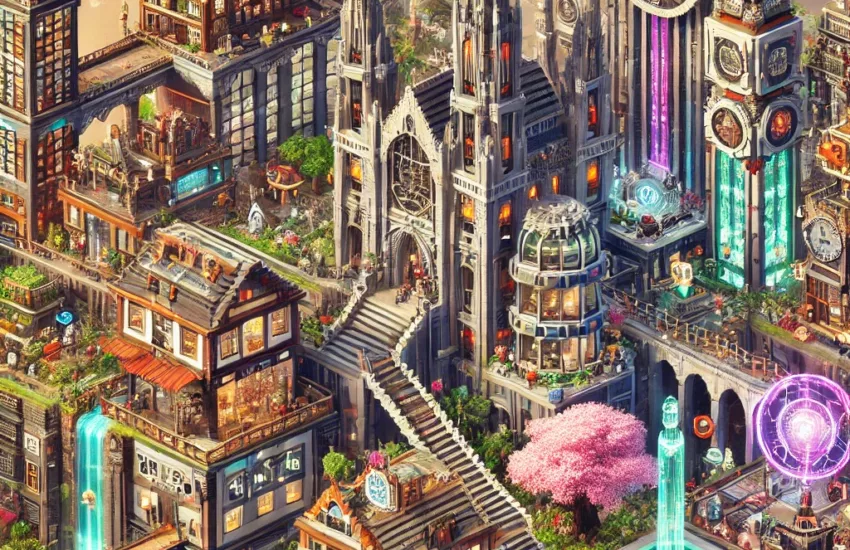
답글 남기기