
[완벽 가이드] Minecraft 1.21 Skript 2.9.4로 만드는 신세계 – 반복문의 모든 것 (맵 제작자를 위한 특별한 여행)
안녕하세요, 마인크래프트 맵 제작의 세계로 여러분을 초대합니다! 오늘은 Skript 2.9.4를 사용하여 마인크래프트 1.21에서 활용할 수 있는 반복문의 모든 것을 알아보려고 합니다. 특히 맵 제작자 여러분들을 위해 실용적인 예제와 재미있는 이야기를 준비했습니다.
목차
- Skript와 반복문의 기초
- 맵 제작에서 자주 사용되는 반복문 패턴
- 고급 반복문 테크닉
- 실전 예제로 배우는 맵 제작 기술
- 유용한 리소스 및 커뮤니티
1. Skript와 반복문의 기초
1.1 반복문의 종류
Skript에서는 다음과 같은 반복문을 사용할 수 있습니다:
# loop 기본 구조
loop 10 times:
broadcast "안녕하세요!"
# while 루프
set {_counter} to 0
while {_counter} is less than 10:
add 1 to {_counter}
broadcast "%{_counter}%번째 메시지"
# for 루프 (리스트 순회)
loop all players:
send "서버에 오신 것을 환영합니다!" to loop-player1.2 반복문과 변수 활용
# 블록 생성 예제
command /createwall:
trigger:
set {_height} to 5
set {_width} to 10
loop {_height} times:
set {_y} to loop-number
loop {_width} times:
set {_x} to loop-number-2
set block at location(player's x + {_x}, player's y + {_y}, player's z) to stone2. 맵 제작에서 자주 사용되는 반복문 패턴
2.1 구조물 생성 패턴
# 원형 구조물 생성
command /createcircle <number>:
usage: /createcircle <반지름>
trigger:
set {_radius} to arg-1
loop 360 times:
set {_angle} to loop-number
set {_x} to {_radius} * cos({_angle})
set {_z} to {_radius} * sin({_angle})
set block at location(player's x + {_x}, player's y, player's z + {_z}) to glass2.2 파티클 효과 패턴
# 나선형 파티클 효과
command /spiraleffect:
trigger:
set {_height} to 10
loop 200 times:
set {_angle} to loop-number * 18
set {_y} to loop-number / 20
set {_x} to 2 * cos({_angle})
set {_z} to 2 * sin({_angle})
spawn 1 of flame at location(player's x + {_x}, player's y + {_y}, player's z + {_z})3. 고급 반복문 테크닉
3.1 중첩 반복문 활용
# 피라미드 생성
command /pyramid <number>:
usage: /pyramid <높이>
trigger:
set {_height} to arg-1
loop {_height} times:
set {_y} to loop-number
set {_size} to {_height} - {_y} + 1
loop {_size} times:
set {_x} to loop-number-2
loop {_size} times:
set {_z} to loop-number-3
set block at location(
player's x + {_x} - ({_size}/2),
player's y + {_y},
player's z + {_z} - ({_size}/2)
) to sandstone3.2 조건부 반복문
# 플레이어 주변 블록 검사
command /scanarea <number>:
trigger:
set {_radius} to arg-1
loop blocks in radius {_radius} around player:
if loop-block is diamond ore:
send "다이아몬드 발견! 위치: %location of loop-block%"4. 실전 예제로 배우는 맵 제작 기술
4.1 미니게임 맵 생성기
command /creategame:
trigger:
# 게임장 생성
loop 5 times:
set {_floor} to loop-number
loop 10 times:
set {_x} to loop-number-2
loop 10 times:
set {_z} to loop-number-3
if {_floor} is 1:
set block at location(
player's x + {_x},
player's y + {_floor} - 1,
player's z + {_z}
) to stone
else if {_floor} is 5:
set block at location(
player's x + {_x},
player's y + {_floor} - 1,
player's z + {_z}
) to glass4.2 자동화된 이벤트 시스템
# 주기적인 이벤트 실행
every 5 minutes:
loop all players:
if {game::%loop-player%::participating} is true:
give loop-player 1 golden apple
send "보상을 받았습니다!" to loop-player5. 유용한 리소스 및 커뮤니티
맵 제작에 도움이 되는 유용한 사이트들을 소개합니다:
-
Skript Hub (https://skripthub.net)
- 다양한 Skript 애드온과 예제 코드 제공
-
Minecraft Commands (https://minecraft.tools)
- 명령어 생성기와 NBT 데이터 편집기 제공
-
MCStacker (https://mcstacker.net)
- 복잡한 명령어 생성을 도와주는 도구
-
BuilderTools Discord (https://discord.gg/builders)
- 빌더 커뮤니티와 소통할 수 있는 공간
실전 팁: 효율적인 반복문 작성하기
- 변수 캐싱
# 비효율적인 방법 loop 100 times: set {_result} to calculate complex math
효율적인 방법
set {_cached_result} to calculate complex math
loop 100 times:
set {_value} to {_cached_result}
2. 중첩 루프 최적화
```skript
# 범위를 제한하여 성능 향상
loop blocks in radius 10 around player:
if loop-block is not air:
# 처리할 내용재미있는 이야기: 반복문으로 만든 실수들
제가 처음 Skript로 맵을 만들 때 있었던 재미있는 일을 공유하고 싶습니다. 한번은 서버 전체에 눈을 내리게 하는 효과를 만들려고 했는데, 반복문의 조건을 잘못 설정해서 서버가 눈송이 폭탄을 맞은 것처럼 되어버렸죠. 결국 서버가 눈의 무게를 이기지 못하고 다운되었습니다. 그때의 교훈은: "항상 반복문의 범위와 조건을 신중하게 확인하자!"였습니다.
고급 최적화 테크닉
# 청크 단위 처리
command /optimizedbuilding:
trigger:
set {_chunk} to player's chunk
loop all blocks in {_chunk}:
if y-coord of loop-block is greater than 64:
if loop-block is grass block:
set block above loop-block to red flower디버깅 테크닉
# 디버그 모드
command /debug:
trigger:
set {debug::active} to true
loop 100 times:
if {debug::active} is true:
broadcast "디버그 %loop-number%: 작업 진행 중..."
wait 1 tick맵 제작자를 위한 특별 팁
-
구조물 생성 시 고려사항
- 청크 경계를 고려한 설계
- 성능 최적화를 위한 비동기 처리
- 플레이어 경험을 고려한 로딩 시스템
-
효과적인 이벤트 처리
- 이벤트 우선순위 설정
- 조건문을 통한 최적화
- 비동기 처리가 가능한 작업 구분
-
맵 테스트 방법론
- 단계별 테스트 계획
- 성능 모니터링
- 사용자 피드백 수집
추가 코드 예제: 고급 맵 기능
# 자동 리젠 시스템
command /setupregen:
trigger:
set {_positions::*} to locations of all diamond ores in radius 100 around player
every 5 minutes:
loop {_positions::*}:
if block at loop-value is air:
set block at loop-value to diamond ore
spawn 1 of flame at loop-value# 커스텀 파티클 효과
command /particleshow:
trigger:
loop 360 times:
set {_angle} to loop-number
loop 3 times:
set {_radius} to loop-number-2 * 2
set {_x} to {_radius} * cos({_angle})
set {_z} to {_radius} * sin({_angle})
spawn 1 of end rod at location(
player's x + {_x},
player's y + (loop-number-2)/2,
player's z + {_z}
)
wait 1 tick성능 모니터링 시스템
# TPS 모니터링
command /performance:
trigger:
set {_start} to now
loop 1000 times:
# 복잡한 작업 시뮬레이션
set {_temp} to loop-number ^ 2
set {_end} to now
set {_duration} to difference between {_start} and {_end}
send "작업 소요 시간: %{_duration}%"실전 응용: 던전 생성기
command /generatedungeon:
trigger:
set {_rooms} to 5
loop {_rooms} times:
set {_room_size} to random integer between 5 and 10
set {_x_offset} to loop-number * 15
# 방 생성
loop {_room_size} times:
set {_x} to loop-number-2
loop {_room_size} times:
set {_z} to loop-number-3
# 바닥 생성
set block at location(
player's x + {_x} + {_x_offset},
player's y,
player's z + {_z}
) to stone
# 천장 생성
set block at location(
player's x + {_x} + {_x_offset},
player's y + 4,
player's z + {_z}
) to stone
# 보물 상자 배치
set block at location(
player's x + ({_room_size}/2) + {_x_offset},
player's y + 1,
player's z + ({_room_size}/2)
) to chest대화형 질문
- 여러분은 어떤 종류의 마인크래프트 맵을 만들어보고 싶으신가요?
- 위에서 소개된 반복문 패턴 중 가장 흥미로웠던 것은 무엇인가요?
- 여러분만의 특별한 맵 제작 아이디어가 있다면 어떤 것인가요?
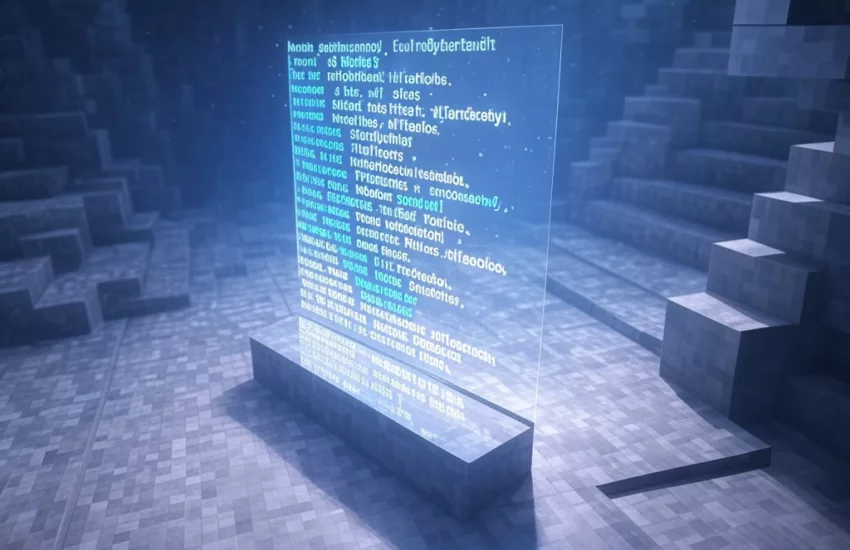
답글 남기기