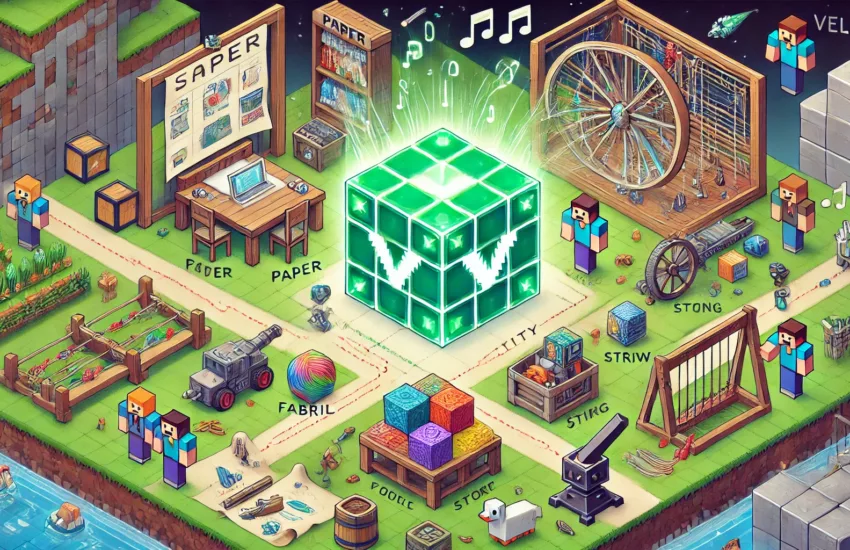This comprehensive guide provides step-by-step instructions for setting up a Minecraft 1.20.6 server network using Velocity as a proxy server to connect Paper, Fabric, and Forge servers, while also integrating the Simple Voice Chat mod, covering prerequisites such as Java installation and server specifications, detailed setup processes for each server type including configuration file adjustments and startup scripts, instructions for installing and configuring the Simple Voice Chat mod across different server platforms, methods for integrating servers through the Velocity proxy including network settings and permissions management, troubleshooting tips for common issues like connection problems and performance optimization, best practices for server administration including regular backups and security measures, frequently asked questions addressing performance improvement, plugin management, and world importing, additional resources for further learning and community engagement, and concluding with an emphasis on ongoing monitoring, optimization, and security awareness to maintain a successful Minecraft server network that offers diverse gameplay experiences.
본문 읽기